FY.Bsc.Cs Sem-2 Based on Mumbai Unversity
Desgin & Analysis of Algorithm Uint-1 Question Bank Answer:-
1.What is algorithms and its characteristics Explain in detials?(Class Notes)
Solution:-
An algorithm is a step-by-step procedure or set of instructions designed to solve a specific problem or perform a particular task. It is a finite sequence of well-defined, unambiguous, and executable instructions that, when followed, lead to the solution of a problem or the completion of a task. Algorithms are fundamental in computer science, mathematics, and various other fields where systematic procedures are required for problem-solving.
Characteristics of Algorithms:
Clear and Unambiguous: Each step of the algorithm should be precise and unambiguous, leaving no room for interpretation. This ensures that the algorithm can be followed correctly without any confusion.
Well-Defined Inputs: An algorithm should clearly define the inputs it requires to operate. These inputs should be well-defined and specified so that the algorithm can process them effectively.
Well-Defined Outputs: Similarly, the algorithm must specify the expected output or result it will produce after processing the inputs. This output should be clearly defined and relevant to the problem being solved.
Finite-ness: An algorithm must terminate after a finite number of steps. It should not run indefinitely or enter into an infinite loop. This ensures that the algorithm will eventually reach a conclusion or produce a result.
Effectiveness: Every step in the algorithm should contribute towards solving the problem or achieving the task's objective. The algorithm should be designed in a way that each step is necessary and leads to progress in the solution process.
Feasible: The algorithm should be practical and feasible to execute with the available resources. It should not require unrealistic or unattainable resources to implement.
Language-Independent: An algorithm should be designed in a way that it can be implemented in any programming language without affecting the output. This ensures that the algorithm's logic and structure remain consistent across different programming environments.
Deterministic: An algorithm should produce the same output for the same input every time it is executed. This deterministic nature ensures reliability and consistency in the algorithm's behavior.
Analysis of Algorithms: Analysis of algorithms involves studying the resource usage of algorithms, such as time and space complexity, to determine how they will perform as the input size grows. The primary goals of algorithm analysis are to:
- Predict the algorithm's behavior in different situations.
- Compare different algorithms to identify the most efficient one for a specific problem.
- Optimize algorithms to improve their performance.
How to Analyze an Algorithm: There are several techniques to analyze algorithms, including:
Time Complexity Analysis: This involves determining how the algorithm's runtime grows as the input size increases. Common notations used for time complexity analysis include Big O, Big Omega, and Big Theta.
Space Complexity Analysis: This focuses on understanding how much memory or space an algorithm requires to solve a problem. It helps in evaluating the algorithm's efficiency in terms of memory usage.
Best Case, Worst Case, and Average Case Analysis: Algorithms can behave differently based on the input they receive. Analyzing these cases helps in understanding the algorithm's performance under various scenarios.
Asymptotic Analysis: This technique evaluates the algorithm's performance for very large input sizes. It provides an upper bound on the algorithm's growth rate and helps in comparing algorithms efficiently.
Experimental Analysis: In this approach, algorithms are implemented and tested on real data to measure their performance empirically. This can provide insights into how algorithms perform in practical scenarios.
Steps to Analyze an Algorithm:
Understand the Algorithm: Study the algorithm's logic, steps, and data structures used.
Identify Key Operations: Determine the primary operations that contribute to the algorithm's runtime.
Define Input Size: Understand how the input size affects the algorithm's performance.
Analyze Time Complexity: Calculate the algorithm's time complexity using mathematical analysis or empirical testing.
Analyze Space Complexity: Evaluate the algorithm's space requirements and memory usage.
Compare and Optimize: Compare the algorithm's performance with other algorithms and optimize it if necessary to improve efficiency.
Types of Running Time Analysis:
Best Case Time Complexity:
- This analysis determines the minimum time required by an algorithm to complete when given the best possible input.
- It provides insights into the lower bound on the algorithm's performance.
- The best-case scenario is often used to understand the algorithm's behavior under ideal conditions.
Worst Case Time Complexity:
- The worst-case time complexity represents the maximum time taken by an algorithm to complete for any input of a given size.
- It helps in understanding the upper bound on the algorithm's performance.
- The worst-case scenario is crucial for ensuring that the algorithm does not perform poorly under adverse conditions.
Average Case Time Complexity:
- Average case time complexity considers the average time taken by an algorithm to complete over all possible inputs of a given size.
- It provides a more realistic view of the algorithm's performance compared to best and worst-case scenarios.
- Calculating average case complexity often involves probabilistic analysis and statistical methods.
Amortized Time Complexity:
- Amortized time complexity analyzes the average time taken per operation over a sequence of operations.
- It is useful for algorithms where some operations are more expensive than others but occur infrequently.
- Amortized analysis helps in understanding the overall performance of the algorithm over a series of operations.
Space Complexity:
- While not strictly a running time analysis, space complexity is essential for evaluating the memory usage of an algorithm.
- Space complexity analysis determines how much memory an algorithm requires to solve a problem based on the input size.
- It helps in optimizing algorithms to minimize memory usage and improve efficiency.
Types of Analysis:
Time Complexity Analysis:
- Time complexity analysis focuses on evaluating how the runtime of an algorithm increases with the input size.
- It helps in understanding the efficiency of algorithms in terms of time requirements.
- Common notations used for time complexity analysis include Big O, Big Omega, and Big Theta.
Space Complexity Analysis:
- Space complexity analysis involves determining how the memory or space requirements of an algorithm grow with the input size.
- It helps in evaluating the efficiency of algorithms in terms of memory usage.
- Space complexity analysis is crucial for optimizing algorithms to minimize memory usage.
Best Case, Worst Case, and Average Case Analysis:
- Best case analysis evaluates the minimum resource requirements of an algorithm for the best possible input.
- Worst case analysis determines the maximum resource requirements of an algorithm for the worst possible input.
- Average case analysis considers the average resource requirements of an algorithm over all possible inputs.
- Analyzing these cases provides insights into the algorithm's performance under different scenarios.
Amortized Analysis:
- Amortized analysis evaluates the average resource usage per operation over a sequence of operations.
- It helps in understanding the overall performance of an algorithm when some operations are more expensive than others but occur infrequently.
- Amortized analysis is useful for algorithms with varying costs for different operations.
Experimental Analysis:
- Experimental analysis involves implementing algorithms and testing them on real data to measure their performance empirically.
- It provides practical insights into how algorithms perform in real-world scenarios.
- Experimental analysis complements theoretical analysis by validating the expected performance of algorithms.
Solution:-
The growth-rate function, also known as the growth function, describes how the resource requirements (such as time or space) of an algorithm increase as the input size grows. It provides a mathematical representation of the algorithm's efficiency and scalability. Understanding the growth-rate function is crucial for analyzing and comparing algorithms to determine their performance characteristics.
Key Points about Growth-Rate Function:
Big O Notation:
- The growth-rate function is often expressed using Big O notation, which provides an upper bound on the growth rate of an algorithm.
- Big O notation describes the worst-case scenario of an algorithm's resource requirements as the input size approaches infinity.
- It helps in categorizing algorithms based on their scalability and efficiency.
Mathematical Representation:
- The growth-rate function is typically represented as f(n) = O(g(n)), where f(n) represents the resource requirements of the algorithm and g(n) is a mathematical function that characterizes the growth rate.
- The function g(n) can be a simple expression (e.g., n, n^2, log n) that captures how the resource requirements grow with the input size n.
Types of Growth Rates:
- Different types of growth rates can be represented in the growth-rate function, such as linear growth (O(n)), quadratic growth (O(n^2)), logarithmic growth (O(log n)), exponential growth (O(2^n)), etc.
- Each type of growth rate signifies how the resource requirements increase as the input size grows and provides insights into the algorithm's efficiency.
Comparing Algorithms:
- By analyzing the growth-rate functions of different algorithms, we can compare their efficiency and scalability.
- Algorithms with lower-order growth rates (e.g., O(n) vs. O(n^2)) are generally more efficient and scalable for large input sizes.
- Understanding the growth-rate functions helps in selecting the most suitable algorithm for a given problem based on its performance characteristics.
Predicting Performance:
- The growth-rate function allows us to predict the performance of an algorithm for large input sizes without the need for actual execution.
- By analyzing the growth rate, we can estimate how the algorithm will scale and whether it will meet the performance requirements of the application.
Time Complexity of an Algorithm:
The time complexity of an algorithm is a measure of the amount of time taken by an algorithm to run as a function of the length of the input. It provides an estimation of the worst-case time required by an algorithm to complete its execution. Understanding the time complexity of an algorithm is crucial for analyzing its efficiency and predicting its performance for different input sizes.
Key Points about Time Complexity:
Big O Notation:
- Time complexity is often expressed using Big O notation, which represents the upper bound on the growth rate of an algorithm in terms of time.
- Big O notation provides a simplified way to describe the time complexity of an algorithm and categorize it based on its scalability.
Factors Affecting Time Complexity:
- The time complexity of an algorithm is influenced by factors such as the number of input elements, the nature of operations performed, and the algorithm's control structures (loops, recursion, etc.).
- The time complexity is typically expressed in terms of the dominant factor that contributes the most to the overall running time.
Types of Time Complexities:
- Common time complexities include:
- Constant Time (O(1)): The algorithm takes a constant amount of time to run, regardless of the input size.
- Linear Time (O(n)): The running time of the algorithm increases linearly with the input size.
- Quadratic Time (O(n^2)): The running time of the algorithm increases quadratically with the input size.
- Logarithmic Time (O(log n)): The running time of the algorithm increases logarithmically with the input size.
- Exponential Time (O(2^n)): The running time of the algorithm grows exponentially with the input size.
- Common time complexities include:
Analyzing Time Complexity:
- Analyzing the time complexity of an algorithm involves determining how the number of operations performed by the algorithm scales with the input size.
- It helps in comparing different algorithms, identifying bottlenecks, and optimizing algorithms for better performance.
Importance of Time Complexity:
- Understanding the time complexity of an algorithm is essential for selecting the most efficient algorithm for a given problem.
- It helps in predicting the algorithm's performance for large input sizes and optimizing it to meet performance requirements.
Solution:-
Asymptotic Notation:
Asymptotic notation is a mathematical notation used to describe the limiting behavior of a function as it approaches infinity. It is commonly used in the analysis of algorithms to express their time complexity and space complexity in a concise and standardized way. Understanding asymptotic notation is essential for comparing algorithms, predicting their performance, and analyzing their scalability.
Key Points about Asymptotic Notation:
Types of Asymptotic Notations:
- Big O Notation (O): Represents the upper bound on the growth rate of a function. It describes the worst-case scenario of an algorithm's time complexity.
- Omega Notation (Ω): Represents the lower bound on the growth rate of a function. It describes the best-case scenario of an algorithm's time complexity.
- Theta Notation (Θ): Represents both the upper and lower bounds on the growth rate of a function. It provides a tight bound on the algorithm's time complexity.
Usage in Algorithm Analysis:
- Asymptotic notation is used to analyze the time complexity and space complexity of algorithms.
- It allows algorithm designers to focus on the most significant factors affecting performance and scalability without getting bogged down in detailed calculations.
Simplification of Analysis:
- By using asymptotic notation, complex functions and expressions can be simplified to their dominant terms, making it easier to compare and analyze algorithms.
- It provides a standardized way to express the efficiency of algorithms without delving into specific implementation details.
Comparing Algorithms:
- Asymptotic notation enables the comparison of algorithms based on their growth rates and scalability.
- Algorithms with lower-order asymptotic complexities (e.g., O(log n) vs. O(n^2)) are generally more efficient for large input sizes.
Predicting Performance:
- Asymptotic notation helps in predicting the performance of algorithms for large input sizes without the need for detailed testing.
- It provides insights into how algorithms will scale and whether they will meet the performance requirements of the application.
Standardization:
- Asymptotic notation provides a standardized way to communicate the efficiency and scalability of algorithms in academic and professional settings.
- It allows researchers and developers to discuss and analyze algorithms using a common language.
Binary Search Algorithm:
- Start with the middle element of the sorted array.
- Compare the target value with the middle element.
- If the target value matches the middle element, return the index of the middle element.
- If the target value is less than the middle element, repeat the search on the sub-array to the left of the middle element.
- If the target value is greater than the middle element, repeat the search on the sub-array to the right of the middle element.
- Continue this process until the target value is found or the sub-array size becomes zero.
Pseudocode:
BinarySearch(array, target):
low = 0
high = length of array - 1
while low <= high:
mid = (low + high) / 2
if array[mid] == target:
return mid
else if array[mid] < target:
low = mid + 1
else:
high = mid - 1
return -1
Time Complexity of Binary Search: In each step of binary search, the size of the search space is halved. Therefore, the time complexity of binary search is O(log n), where n is the number of elements in the sorted array.
Linear Search Algorithm:
- Start from the beginning of the array.
- Compare the target value with each element of the array sequentially.
- If the target value matches an element, return the index of that element.
- If the target value is not found in the array, return -1 to indicate that the element is not present.
Pseudocode:
LinearSearch(array, target):
for each index i from 0 to length of array - 1:
if array[i] == target:
return i
return -1
Time Complexity of Linear Search: In the worst-case scenario, the linear search algorithm may have to iterate through all elements of the array to find the target value or determine that it is not present. Therefore, the time complexity of linear search is O(n), where n is the number of elements in the array.
10.What is data stucture and types of data structure(Class Note)
Solution:-
A data structure is a way of organizing and storing data in a computer so that it can be accessed and manipulated efficiently. Data structures are essential for designing efficient algorithms and managing data effectively. They provide a way to store and organize data in a structured manner to perform operations such as insertion, deletion, searching, and sorting.
Types of Data Structures:
Primitive Data Structures: These are basic data structures provided by programming languages to represent single values. Examples include integers, floating-point numbers, characters, and Booleans.
Non-Primitive Data Structures (Abstract Data Structures): These are higher-level data structures built using primitive data types and provide more complex and specialized operations. Examples include:
- Arrays
- Linked Lists
- Stacks
- Queues
- Trees
- Graphs
Data structures can be further categorized based on their organization into linear and non-linear data structures:
Linear Data Structures: In linear data structures, elements are arranged in a sequential order. Examples include arrays and linked lists.
Non-Linear Data Structures: In non-linear data structures, elements are not arranged in a sequential order. Examples include trees and graphs.
An array is a data structure that stores a collection of elements of the same data type in contiguous memory locations. Arrays provide a way to access and manipulate a group of elements using a single variable name. Each element in an array is accessed by its index, which represents its position in the array.
- One-Dimensional Array (1D Array): A one-dimensional array is a linear collection of elements stored in a single row or column. It is the simplest form of an array where elements are arranged sequentially.
Example of a 1D Array in Python:
# Declaration and initialization of a 1D array
arr = [10, 20, 30, 40, 50]
# Accessing elements of the array
for i in range(len(arr)):
print(f"Element at index {i}: {arr[i]}")
Output:
Element at index 0: 10
Element at index 1: 20
Element at index 2: 30
Element at index 3: 40
Element at index 4: 50
- Two-Dimensional Array (2D Array): A two-dimensional array is a collection of elements arranged in rows and columns, forming a grid-like structure. It is used to represent tables, matrices, and grids in programming.
Example of a 2D Array in python
# Declaration and initialization of a 2D array
matrix = [[1, 2, 3], [4, 5, 6], [7, 8, 9]]
# Accessing elements of the 2D array
for i in range(3):
for j in range(3):
print(matrix[i][j], end=" ")
print()
Output:
1 2 3
4 5 6
7 8 9
In a 2D array, elements are accessed using two indices: one for the row and one for the column. The elements are stored in a row-major order, where elements of each row are stored together in memory.
Solution:-
The stack data structure is a fundamental concept in computer science and is widely used in various applications due to its simplicity and efficiency. A stack is a linear data structure that follows the Last In First Out (LIFO) principle, meaning that the last element added to the stack is the first one to be removed.
Operations on a Stack:
- Push: This operation adds an element to the top of the stack.
- Pop: This operation removes and returns the element at the top of the stack.
- Peek (or Top): This operation returns the element at the top of the stack without removing it.
- isEmpty: This operation checks if the stack is empty or not.
- isFull: This operation checks if the stack is full (in case of a fixed-size stack).
- Size: This operation returns the number of elements in the stack.
Implementation of Stack:
Using Arrays: In this implementation, a fixed-size array is used to store the elements of the stack. The top of the stack is represented by a variable that keeps track of the index of the top element.
Using Linked List: In this implementation, a linked list data structure is used to represent the stack. Each node in the linked list contains the data and a reference to the next node.
Stack Operations in Detail:
- Push Operation:
- When an element is to be added to the stack, the top pointer is incremented, and the element is placed at the new top position.
- Pop Operation:
- When an element is to be removed from the stack, the element at the top position is returned, the top pointer is decremented, and the element is removed from the stack.
- Peek Operation:
- This operation returns the element at the top of the stack without removing it. It simply returns the value without modifying the stack.
- isEmpty Operation:
- This operation checks if the stack is empty by verifying if the top pointer is pointing to -1 (in the case of an array-based implementation) or if the stack is null (in the case of a linked list implementation).
- isFull Operation:
- In the case of a fixed-size array-based stack, this operation checks if the stack is full by comparing the top pointer with the maximum size of the stack.
- Size Operation:
- This operation returns the number of elements currently present in the stack by using the top pointer.
Solution:-
The list data structure is another fundamental concept in computer science that allows for the storage and manipulation of a collection of elements. Lists can be implemented in various ways, such as arrays, linked lists, or other data structures. In this explanation, we will focus on the operations typically associated with a linked list data structure.
Linked List Data Structure:
A linked list is a linear data structure where each element, known as a node, consists of two parts: the data and a reference (or pointer) to the next node in the sequence. The last node typically points to null to indicate the end of the list.
Operations on a Linked List:
- Insertion:
- Insert at the Beginning: Add a new node at the beginning of the list.
- Insert at the End: Add a new node at the end of the list.
- Insert at a Specific Position: Add a new node at a specified position in the list.
- Deletion:
- Delete from the Beginning: Remove the first node from the list.
- Delete from the End: Remove the last node from the list.
- Delete from a Specific Position: Remove a node from a specified position in the list.
- Traversal:
- Traverse through the list to access or manipulate each node's data.
- Search:
- Search for a specific element in the list.
- Update:
- Update the data of a specific node in the list.
- Size:
- Get the total number of nodes in the list.
- Empty:
- Check if the list is empty.
Implementation of Linked List Operations:
- Insertion:
- To insert a node, the pointers of the existing nodes need to be adjusted to accommodate the new node.
- Deletion:
- To delete a node, the pointers of the neighboring nodes need to be adjusted to bypass the node being deleted.
- Traversal:
- Start from the head of the list and move through each node by following the next pointers until reaching the end.
- Search:
- Similar to traversal, start from the head and compare the data of each node with the target element until a match is found.
- Update:
- Locate the node to be updated and modify its data.
Advantages of Linked Lists:
- Dynamic Size: Linked lists can grow or shrink in size during program execution.
- Efficient Insertions and Deletions: Insertions and deletions can be done in constant time complexity O(1) if the position is known.
- No Wastage of Memory: Memory is allocated dynamically as nodes are added.
Solution:-
The stack data structure finds applications in various fields due to its simplicity and efficiency in managing data. Here are some common applications of the stack data structure:
Evaluation of Arithmetic Expressions:
- Stacks are widely used in programming languages to evaluate arithmetic expressions. They help in maintaining the order of operations and handling parentheses efficiently
Backtracking Algorithms:
- Backtracking algorithms, such as depth-first search (DFS) in graph theory, heavily rely on stacks to explore paths systematically and make choices at each step. The stack stores the current path and choices, allowing the algorithm to backtrack when needed
Delimiter Checking:
- Stacks are commonly used for delimiter checking, especially in checking the correctness of parentheses, braces, and brackets in expressions. The stack helps in matching opening and closing delimiters to ensure the expression is well-formed
Reverse a Data:
- Stacks can be used to reverse the order of elements in a data set efficiently. By pushing elements onto the stack and then popping them in reverse order, the stack facilitates the reversal process
Processing Function Calls:
- In programs with multiple function calls, stacks play a crucial role in managing the function call hierarchy. The LIFO behavior of stacks ensures that function calls are processed in the correct order, with each function completing before the caller function resumes
Undo Mechanisms in Text Editors:
- Text editors often implement undo functionalities using stacks. Each edit operation is pushed onto the stack, allowing users to undo changes by popping the operations in reverse order
Expression Conversion and Evaluation:
- Stacks are used in converting infix expressions to postfix or prefix notation, which simplifies expression evaluation. The postfix notation, also known as Reverse Polish Notation (RPN), can be efficiently evaluated using a stack
Memory Management in Compilers:
- Compilers use stacks for managing memory during program execution. Stacks are utilized to store local variables, function call information, and other runtime data
Browser History Management:
- Web browsers maintain a history of visited web pages using a stack-like structure. Each visited page is pushed onto the history stack, allowing users to navigate back and forth through their browsing history
Undo/Redo Operations in Software Applications:
- Many software applications implement undo and redo functionalities using stacks. Each user action is recorded in a stack, enabling users to undo or redo operations sequentially .
15.write the application of list data structure(class note)
Solution:-
The list data structure, particularly linked lists, offers a versatile way to store and manage collections of data. Here are some common applications of the list data structure:
Dynamic Memory Allocation:
- Linked lists allow for dynamic memory allocation, enabling efficient memory management by allocating memory as needed during program execution.
File Management Systems:
- Linked lists are used in file management systems to maintain the directory structure. Each node in the linked list represents a file or directory, facilitating easy navigation and management.
Task Scheduling:
- Linked lists can be used in task scheduling algorithms to prioritize and manage tasks based on their priority levels. Each task can be represented as a node in the linked list.
Symbol Table Implementation:
- Linked lists are commonly used to implement symbol tables in compilers and interpreters. Each node in the linked list stores information about a symbol (variable, function, etc.) in the program.
Undo/Redo Functionality:
- Linked lists are utilized in implementing undo and redo functionalities in applications. Each action performed by the user is stored as a node in the linked list, allowing for easy reversal of actions.
Cache Implementation:
- Linked lists can be used to implement caches in computer systems. The least recently used (LRU) cache, for example, can be efficiently managed using a linked list to track and update the usage order of cache entries.
Sparse Matrix Representation:
- Linked lists are often used to represent sparse matrices efficiently. Each node in the linked list represents a non-zero element in the matrix, reducing memory usage and improving access times.
Polynomial Manipulation:
- Linked lists are suitable for representing and manipulating polynomials in mathematical computations. Each node can store a term of the polynomial, making it easy to perform operations like addition, subtraction, and multiplication.
Graph Data Structures:
- Linked lists are used to represent adjacency lists in graph data structures. Each node in the linked list represents a vertex in the graph, and the list of adjacent vertices is stored as linked nodes, facilitating graph traversal and manipulation.
Queue Implementation:
- Linked lists can be used to implement queues, particularly in scenarios where dynamic resizing and efficient insertion/deletion at both ends are required.
Given Infix Expression: A+B/C*D-E/(E+G)
Conversion Steps:
- Operator Precedence:
- Multiplication (*) and Division (/) have higher precedence than Addition (+) and Subtraction (-).
- Parentheses are used to indicate the order of operations.
- Operator Precedence:
Postfix Expression Conversion:
- Step 1: A B + C / D * - E E G + / -
- Step 2: AB+C/D* - E/(E+G) -
Final Postfix Expression: AB+C/D*-E/(E+G)-
Therefore, the given infix expression "A+B/CD-E/(E+G)" can be converted to the postfix expression
"AB+C/D-E/(E+G)-".
Algorithm for Infix to Postfix Conversion:
Input: Infix expression as a string.
Output: Postfix expression as a string.
Algorithm Steps:
- Create an empty stack for operators and an empty list for the output (postfix expression).
- Scan the infix expression from left to right.
- For each element in the expression:
- If the element is an operand, add it to the output list.
- If the element is an operator:
- While the stack is not empty and the precedence of the current operator is less than or equal to the precedence of the operator at the top of the stack:
- Pop the operator from the stack and add it to the output list.
- Push the current operator onto the stack.
- While the stack is not empty and the precedence of the current operator is less than or equal to the precedence of the operator at the top of the stack:
- If the element is a left parenthesis '(', push it onto the stack.
- If the element is a right parenthesis ')':
- Pop operators from the stack and add them to the output list until a matching left parenthesis '(' is encountered. Discard the '('.
- After scanning the entire expression, pop any remaining operators from the stack and add them to the output list.
- The output list now represents the postfix expression.
- Convert the list to a string and return it as the output of the algorithm.
Example:
- Consider the infix expression "A+B*C-(D/E+F)".
- Using the algorithm:
- Output List: ABC*+DE/F+-
- The postfix expression is "ABC*+DE/F+-".
Pseudocode:
function infixToPostfix(expression): stack = empty stack output = empty list for each element in expression: if element is operand: add element to output list else if element is operator: while stack is not empty and precedence of current operator <= precedence of top of stack: pop operator from stack and add to output list push current operator onto stack else if element is '(': push '(' onto stack else if element is ')': while top of stack is not '(': pop operator from stack and add to output list discard '(' while stack is not empty: pop operator from stack and add to output list return output list as postfix expression
Algorithm for Evaluating Postfix Expression:
Input: Postfix expression as a string.
Output: Result of the expression evaluation.
Algorithm Steps:
- Create an empty stack to store operands.
- Scan the postfix expression from left to right.
- For each element in the expression:
- If the element is an operand, push it onto the stack.
- If the element is an operator:
- Pop the top two elements from the stack as operands.
- Perform the operation on the operands based on the operator.
- Push the result back onto the stack.
- Continue scanning and performing operations until the entire expression is processed.
- The final result will be the only element left on the stack after evaluating the expression.
- Return this result as the output of the algorithm.
Example:
- Consider the postfix expression "23*5+".
- Using the algorithm:
- Scan '2': Push 2 onto the stack.
- Scan '3': Push 3 onto the stack.
- Scan '*': Pop 3 and 2, perform 3 * 2 = 6, push 6 onto the stack.
- Scan '5': Push 5 onto the stack.
- Scan '+': Pop 5 and 6, perform 5 + 6 = 11, push 11 onto the stack.
- The final result is 11.
Pseudocode:
function evaluatePostfix(expression): stack = empty stack for each element in expression: if element is operand: push element onto stack else if element is operator: operand2 = pop stack operand1 = pop stack result = perform operation based on element (operand1, operand2) push result onto stack return top of stack as the final resultExample with Postfix Expression "23*5+":
- Given Postfix Expression: "23*5+"
- Evaluation Steps:
- Stack: []
- Scan '2': Stack: [2]
- Scan '3': Stack: [2, 3]
- Scan '*': Pop 3 and 2, perform 3 * 2 = 6, push 6 onto the stack. Stack: [6]
- Scan '5': Stack: [6, 5]
- Scan '+': Pop 5 and 6, perform 5 + 6 = 11, push 11 onto the stack. Stack: [11]
- Final Result: 11.
Algorithm:
An algorithm is a step-by-step procedure or set of instructions designed to solve a specific problem or perform a particular task. In the context of computer science and mathematics, algorithms play a fundamental role in computing by providing a systematic approach to problem-solving. Here are some key points about algorithms:
Definition:
- An algorithm is a finite sequence of well-defined, unambiguous instructions that a computer can execute to achieve a desired outcome.
- It is a precise set of rules or operations that, when followed correctly, lead to the solution of a problem.
Characteristics:
- Clear and Unambiguous: Each step of an algorithm should be clearly defined and unambiguous, leaving no room for interpretation.
- Well-Defined Inputs and Outputs: An algorithm should specify the inputs it requires and the outputs it will produce.
- Finite: An algorithm must terminate after a finite number of steps.
- Effective: Every step of the algorithm should be effective, meaning it should contribute to solving the problem.
Importance:
- Algorithms are essential in computer science for designing efficient programs, data processing, and problem-solving.
- They form the foundation of software development, as they provide a systematic way to tackle complex problems.
Examples:
- Sorting algorithms like bubble sort, merge sort, and quicksort.
- Searching algorithms like linear search, binary search, and depth-first search.
- Pathfinding algorithms like Dijkstra's algorithm and A* algorithm.
Representation:
- Algorithms can be expressed in various forms, including natural language, flowcharts, pseudocode, and programming languages.
- Pseudocode is a common way to represent algorithms using a mix of natural language and programming constructs.
Analysis:
- The efficiency of algorithms is often analyzed in terms of time complexity and space complexity, which describe how the algorithm's performance scales with input size.
The rate of growth of an algorithm refers to how the time or space requirements of the algorithm increase as the size of the input data (or problem size) grows. Understanding the rate of growth is crucial for analyzing the efficiency and scalability of algorithms. Here are key points to explain the rate of growth of an algorithm:
Time Complexity:
- Time complexity measures how the runtime of an algorithm increases with the size of the input.
- It is typically expressed using Big O notation, which describes the upper bound on the growth rate of the algorithm.
- Common time complexities include O(1) (constant time), O(log n) (logarithmic time), O(n) (linear time), O(n log n) (linearithmic time), O(n^2) (quadratic time), and O(2^n) (exponential time).
Space Complexity:
- Space complexity measures how the memory usage of an algorithm increases with the size of the input.
- It describes the amount of memory required by the algorithm to solve a problem of a certain size.
- Similar to time complexity, space complexity can also be expressed using Big O notation.
Rate of Growth Analysis:
- By analyzing the rate of growth of an algorithm, we can determine how efficiently it scales with larger inputs.
- Algorithms with lower time and space complexities are considered more efficient, as they can handle larger inputs without a significant increase in resources.
- Understanding the rate of growth helps in selecting the most appropriate algorithm for a given problem based on its input size and resource constraints.
Comparing Algorithms:
- When comparing algorithms, it is essential to consider their rate of growth to determine which one is more efficient for a specific problem.
- An algorithm with a lower time complexity will generally outperform an algorithm with a higher time complexity for large inputs.
- Similarly, algorithms with lower space complexity will use less memory and may be more suitable for memory-constrained environments.
Practical Implications:
- Analyzing the rate of growth of an algorithm helps in predicting its performance in real-world scenarios and optimizing it for better efficiency.
- It guides the selection of appropriate data structures and algorithms to meet the performance requirements of a given application.
Time Complexity:
- Analyzing Time Complexity: Evaluate how the runtime of each algorithm scales with the input size. Consider the Big O notation to understand the worst-case, best-case, and average-case time complexities.
- Comparing Time Complexity: Choose the algorithm with lower time complexity for better performance, especially for large input sizes.
Space Complexity:
- Analyzing Space Complexity: Assess how the memory usage of each algorithm grows with the input size. Use Big O notation to express the space requirements.
- Comparing Space Complexity: Opt for the algorithm with lower space complexity if memory usage is a concern.
Empirical Analysis:
- Benchmarking: Implement both algorithms and run them on various input sizes to measure their actual performance.
- Profiling: Use profiling tools to analyze the runtime and memory usage of each algorithm in a real-world scenario.
Scalability:
- Performance on Large Inputs: Consider how each algorithm performs as the input size increases. Ensure that the chosen algorithm can handle the expected data sizes efficiently.
Robustness:
- Handling Edge Cases: Evaluate how each algorithm performs on edge cases, such as sorted or reverse-sorted inputs, to ensure robustness.
- Error Handling: Consider how each algorithm handles errors, exceptions, and unexpected inputs.
Implementation Complexity:
- Readability and Maintainability: Assess the readability and maintainability of the algorithm implementations. Choose an algorithm that is easy to understand and modify.
- Optimization Potential: Consider the potential for optimizing each algorithm further to improve performance.
Resource Constraints:
- Hardware Limitations: Take into account the hardware resources available for running the algorithm, such as CPU, memory, and storage.
- Real-time Constraints: If real-time processing is required, choose an algorithm that meets the timing constraints.
Domain-specific Considerations:
- Specific Problem Requirements: Consider any specific requirements or constraints of the problem domain that may influence the choice of algorithm.
- Specialized Algorithms: Explore specialized algorithms tailored to specific problem types if available.
Advantages of Stack Data Structure:
Simple Operations: Stacks have straightforward operations such as push (to add an element) and pop (to remove the top element), making them easy to implement and use.
LIFO Principle: Stacks follow the Last In, First Out (LIFO) principle, which is suitable for certain applications like function call management, backtracking, and undo mechanisms.
Memory Efficiency: Stacks use memory efficiently as they only store elements in a sequential order without any fragmentation.
Fast Access: Accessing the top element of a stack (peek operation) is very fast as it is always at the top of the stack.
Function Call Management: Stacks are commonly used in programming languages to manage function calls, local variables, and return addresses efficiently.
Undo Functionality: Stacks are useful for implementing undo functionality in applications where users can revert their actions step by step.
Disadvantages of Stack Data Structure:
Limited Operations: Stacks have limited operations compared to other data structures like arrays or linked lists. They mainly support push, pop, and peek operations.
Fixed Size: In some implementations, stacks have a fixed size, leading to stack overflow errors if the stack becomes full.
No Random Access: Unlike arrays, stacks do not support random access to elements. Access is restricted to the top element only.
Not Suitable for Dynamic Memory Allocation: Stacks are not ideal for scenarios requiring dynamic memory allocation and deallocation, as they follow a strict LIFO order.
Potential for Stack Overflow: If not managed properly, continuous pushing of elements without popping can lead to a stack overflow situation, causing the program to crash.
Limited Use Cases: Stacks are best suited for specific scenarios where LIFO behavior is required. In other cases, more versatile data structures may be more appropriate.
Advantages of List Data Structure:
Dynamic Size: Lists can dynamically grow or shrink in size, allowing for flexible storage of elements without a predefined limit.
Versatility: Lists can store elements of different data types and structures, making them versatile for various applications.
Random Access: Lists support random access to elements, enabling efficient retrieval and modification of elements at any position.
Insertion and Deletion: Lists facilitate easy insertion and deletion of elements at any position, providing flexibility in managing data.
Iterative Operations: Lists support iterative operations like traversal, mapping, filtering, and reducing elements efficiently.
Memory Efficiency: Lists optimize memory usage by dynamically allocating memory as needed, reducing wastage of memory space.
Disadvantages of List Data Structure:
Memory Overhead: Lists may have additional memory overhead compared to arrays due to storing extra information like pointers or references for each element.
Slower Access: Accessing elements in a list may be slower compared to arrays due to the need for traversal to reach a specific element.
Complexity: Lists can introduce complexity in terms of managing pointers/references and ensuring proper memory allocation and deallocation.
Fragmentation: Lists may suffer from memory fragmentation over time, especially in scenarios involving frequent insertions and deletions.
Less Predictable Performance: The performance of lists may vary based on the implementation and the operations performed, leading to less predictable behavior in some cases.
Not Suitable for Direct Memory Access: Lists may not be suitable for scenarios requiring direct memory access or contiguous storage of elements.
Estimating the running time or the number of steps of execution of an algorithm on paper involves analyzing the algorithm's structure, operations, and control flow. Here are the general steps to estimate the running time or the number of steps of an algorithm:
Identify Basic Operations:
- Break down the algorithm into basic operations such as assignments, comparisons, arithmetic operations, loops, and function calls.
Analyze Control Structures:
- Evaluate the control structures (loops, conditionals) in the algorithm to understand how many times each structure will execute based on the input size.
Calculate Worst-Case Scenario:
- Determine the worst-case scenario for the algorithm, considering the input that would lead to the maximum number of operations.
Use Big O Notation:
- Express the estimated running time in terms of Big O notation to represent the algorithm's time complexity in relation to the input size.
Count Operations:
- Count the number of times each basic operation is executed in the algorithm based on the input size and control flow.
Summarize Steps:
- Summarize the estimated number of steps or operations required for the algorithm to complete its execution based on the input size.
Consider Nested Structures:
- If the algorithm contains nested loops or recursive calls, analyze each level of nesting to determine the overall number of operations.
Iterative Calculation:
- For iterative algorithms, calculate the number of iterations based on the input size and analyze the operations within each iteration.
Compare Operations:
- Compare the estimated number of operations for different input sizes to understand how the algorithm scales with increasing input.
Verify with Examples:
- Validate your estimation by manually walking through the algorithm with small input sizes to ensure the calculated number of steps aligns with the actual execution flow.
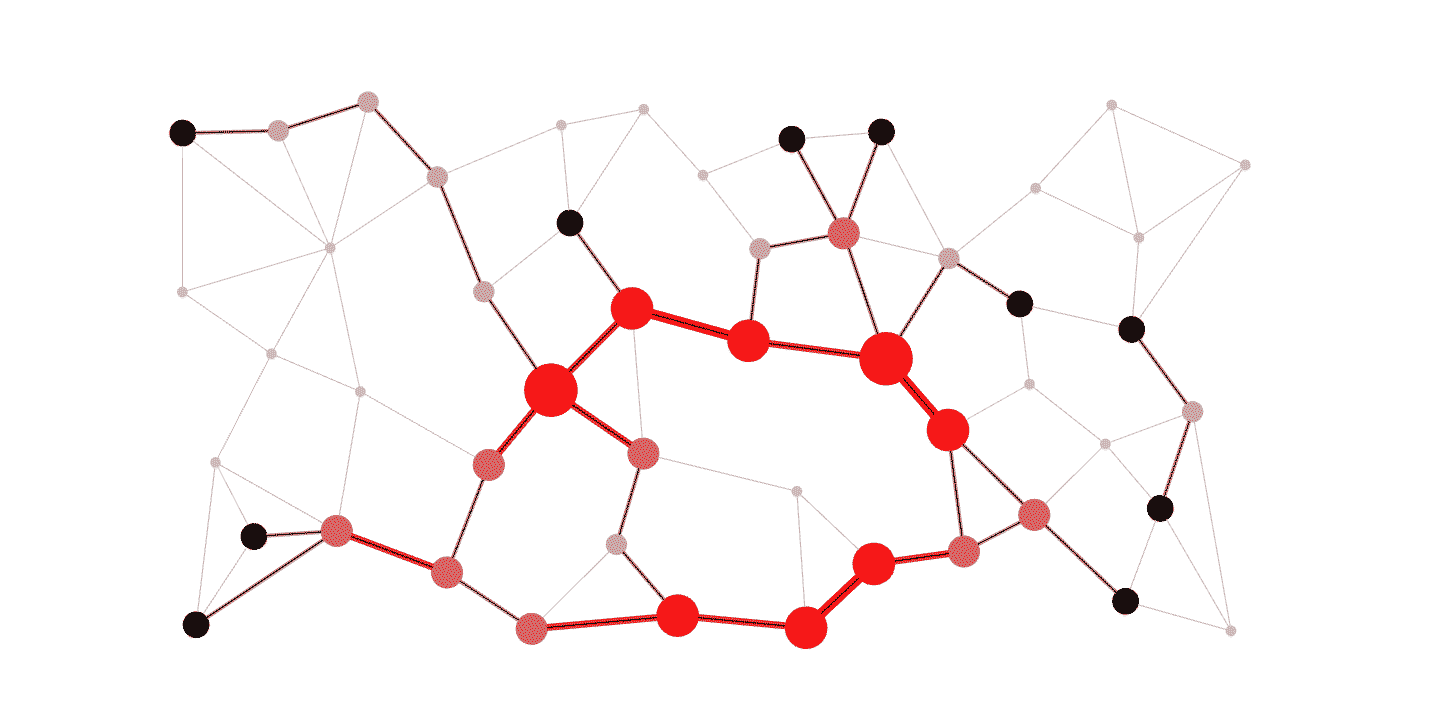
Comments
Post a Comment