SY.Bsc.Cs Sem-4 Based on Mumbai Unversity
Advanced Application Development SEM-4 (Unit-1,2,3)Question Answers:- (Short Ans)
Unit 1 (5 Marks Questions)
1. Explain CRUD in MongoDB.
Ans:
CRUD in MongoDB (5 Marks)
CRUD stands for Create, Read, Update, and Delete, which are the four basic operations performed on a database. In MongoDB, these operations are executed using collections and documents.
-
Create (Insert) → Adding Data
- The
insertOne()method is used to insert a single document. - The
insertMany()method is used to insert multiple documents. - Example:
db.students.insertOne({ name: "John", age: 20, course: "Math" });
- The
-
Read (Retrieve) → Fetching Data
- The
find()method retrieves documents from a collection. - The
findOne()method returns only the first matching document. - Example:
db.students.find({ course: "Math" });
- The
-
Update → Modifying Data
- The
updateOne()method updates a single document. - The
updateMany()method updates multiple documents. - Example:
db.students.updateOne({ name: "John" }, { $set: { age: 21 } });
- The
-
Delete → Removing Data
- The
deleteOne()method removes a single document. - The
deleteMany()method removes multiple documents. - Example:
db.students.deleteOne({ name: "John" });
- The
CRUD operations allow efficient management of data in MongoDB. They help in creating, reading, modifying, and deleting documents, making MongoDB a flexible and scalable NoSQL database.
2. Discuss findOne() find() in MongoDB. Provide an example for each.Ans:
Difference Between findOne() and find() in MongoDB
In MongoDB, both findOne() and find() are used to retrieve documents from a collection, but they have key differences:
-
findOne()→ Retrieves a Single Document- Returns the first matching document from the collection.
- If no document matches, it returns
null. - Useful when we need only one record.
Example:
db.students.findOne({ course: "Math" });Output (if found):
{ "_id": ObjectId("123abc"), "name": "John", "age": 20, "course": "Math" } -
find()→ Retrieves Multiple Documents- Returns all matching documents in a cursor format (array-like).
- Needs
.toArray()in shell or iteration in programming languages to display results.
Example:
db.students.find({ course: "Math" });Output (if found):
[ { "_id": ObjectId("123abc"), "name": "John", "age": 20, "course": "Math" }, { "_id": ObjectId("456def"), "name": "Alice", "age": 22, "course": "Math" } ]
- Use
findOne()when you need only one matching document. - Use
find()when you need multiple matching documents.
3. Describe the steps involved in creating an HTTP web server in Node.js using the HTTP module.
Ans:
Steps to Create an HTTP Web Server in Node.js Using the HTTP Module
In Node.js, we can create a simple HTTP web server using the built-in http module. The steps involved are:
Step 1: Import the HTTP Module
First, we need to include the http module, which allows us to create and manage an HTTP server.
const http = require('http');
Step 2: Create the Server
Use the http.createServer() method to create a server that listens for client requests and sends responses.
const server = http.createServer((req, res) => {
res.writeHead(200, { 'Content-Type': 'text/plain' }); // Set response headers
res.end('Hello, World!'); // Send response to the client
});
Step 3: Define the Port and Start Listening
The server must be assigned a port number to listen for incoming requests.
const PORT = 3000;
server.listen(PORT, () => {
console.log(`Server is running on http://localhost:${PORT}`);
});
Step 4: Run the Server
Save the file (e.g., server.js) and run it using the Node.js command:
node server.js
Now, the server will be running at http://localhost:3000, and it will respond with "Hello, World!" when accessed.
This process sets up a basic HTTP server in Node.js, handling client requests and sending responses. This server can be further enhanced by adding routing, handling different HTTP methods, and integrating with databases.
Ans:
Steps to Create an HTTP Web Server with Node.js
Creating an HTTP web server in Node.js involves the following steps:
Step 1: Install Node.js
- Download and install Node.js from https://nodejs.org.
- Verify the installation using:
node -v
Step 2: Create a New JavaScript File
- Create a new file, e.g.,
server.js.
Step 3: Import the HTTP Module
- Node.js provides a built-in
httpmodule to create a server. Import it using:const http = require('http');
Step 4: Create an HTTP Server
- Use
http.createServer()to create a server and define how it responds to client requests.const server = http.createServer((req, res) => { res.writeHead(200, { 'Content-Type': 'text/plain' }); res.end('Hello, World!'); });
Step 5: Listen on a Port
- Choose a port (e.g., 3000) and make the server listen for incoming requests.
server.listen(3000, () => { console.log('Server running on http://localhost:3000'); });
Step 6: Run the Server
- Open a terminal, navigate to the folder where
server.jsis saved, and run:node server.js - Open http://localhost:3000/ in a browser to see the response.
This simple HTTP server listens for incoming requests and responds with "Hello, World!". For advanced features like routing and middleware, frameworks like Express.js can be used.
5. What is a Node.js module? Explain how to create a custom module and use it in
another file.
Ans:
A Node.js module is a reusable block of code that encapsulates related functionality. Modules in Node.js are designed to help developers organize their code better and promote code reuse. Each module in Node.js has its own scope, meaning variables declared inside a module are not accessible from other modules unless explicitly exported.
Creating a Custom Module
-
Create a New File: Start by creating a new JavaScript file, e.g.,
myModule.js. -
Define Functionality: In
myModule.js, you can define functions or variables. For example:
// myModule.js
const greeting = 'Hello, World!';
function sayHello(name) {
return `${greeting} My name is ${name}.`;
}
// Export the function and variable
module.exports = {
sayHello,
greeting
};
- Export the Module: You use
module.exportsto expose the functions or variables you want to use in other files.
Using the Custom Module in Another File
- Require the Module: In another JavaScript file, e.g.,
app.js, you can import the module usingrequire():
// app.js
const myModule = require('./myModule');
console.log(myModule.greeting); // Output: Hello, World!
console.log(myModule.sayHello('John')); // Output: Hello, World! My name is John.
- Run Your Application: Finally, you can run your application using Node.js:
node app.js
6. Explain the I/O cycle in Node.js and how it contributes to Node.js’s non-blocking nature.
Ans:The I/O cycle in Node.js refers to the process by which Node.js handles input/output operations, such as reading files, making network requests, and interacting with databases. This cycle is crucial to understanding why Node.js is known for its non-blocking nature.
I/O Cycle Explained
1. Event Loop: Node.js operates on a single-threaded event loop architecture. This means that it can handle multiple operations concurrently without blocking the main thread. The event loop continuously checks for tasks to be executed.
2. Callbacks and Promises: When a non-blocking I/O operation is initiated (like file reading or API requests), Node.js registers a callback function for that operation. Instead of waiting for the operation to complete (blocking the thread), it continues executing other code. Once the operation completes, the callback function is added to the event loop's queue to be executed when the call stack is empty.
3. Asynchronous APIs: Node.js utilizes asynchronous APIs provided by the underlying system (like the libuv library). These APIs handle I/O operations in the background while Node.js continues to process incoming requests or other tasks.
4. Handling Completion: Once an I/O operation is complete, the event loop picks the corresponding callback from the queue and executes it, allowing the application to respond with the required data.
Contribution to Non-Blocking Nature
- Efficiency: The non-blocking nature allows Node.js to handle thousands of concurrent connections with a single thread, making it highly efficient for I/O-bound applications. While one operation is being processed, Node.js does not stop; it can handle other requests, improving throughput and resource utilization.
- Scalability: Because I/O operations do not block the execution of the main thread, Node.js applications can scale easily, responding to a large number of simultaneous requests without being hindered by slow I/O tasks.
- Real-Time Applications: This design is particularly beneficial for applications that require real-time updates and interactions (like chat applications and streaming services), where quick responsiveness is crucial.
the I/O cycle in Node.js, enhanced by its event loop architecture and asynchronous APIs, facilitates a non-blocking model that significantly enhances performance and scalability .
7. Discuss the differences between findOneAndUpdate() and findOneAndDelete() in
MongoDB. Provide an example for each.
Ans:In MongoDB, findOneAndUpdate() and findOneAndDelete() are two methods used for manipulating documents in a collection, but they serve different purposes.
findOneAndUpdate()
- Purpose: This method is used to find a single document that matches the specified query criteria and update it with new data.
- Return Value: It returns the original document by default, but it can be configured to return the updated document.
- Use Case: Useful when you want to modify an existing document without having to retrieve it first.
Example:
db.collection.findOneAndUpdate(
{ name: "Alice" }, // Query to find the document
{ $set: { age: 30 } }, // Update operation
{ returnDocument: "after" } // Option to return the updated document
);
In this example, we locate the document where the name is "Alice" and update her age to 30. The updated document is returned due to the specified option.
findOneAndDelete()
- Purpose: This method is used to find a single document that matches the query criteria and delete it from the collection.
- Return Value: It returns the deleted document, providing confirmation of what was removed.
- Use Case: Useful when you want to remove a specific document and possibly use its data afterward.
Example:
db.collection.findOneAndDelete(
{ name: "Bob" } // Query to find the document
);
In this example, the database finds and deletes the document where the name is "Bob" and returns the deleted document.
- findOneAndUpdate() modifies and potentially returns an existing document, while findOneAndDelete() removes and returns a document.
- The former is used for updates, and the latter for deletions. Each method serves distinct needs in document management within a MongoDB database.
8. Explain how Schemas and Models work in MongoDB. Provide an example of defining a
schema in Mongoose.
Ans:
In MongoDB, particularly when using Mongoose, schemas and models are fundamental concepts that facilitate data validation and the structure of application data.
Schemas
A schema in Mongoose acts as a blueprint for the documents within a MongoDB collection. It defines the structure of the documents in that collection, including field names, types, default values, and validation rules. Schemas ensure that the data stored in the database adheres to the defined structure and helps maintain data integrity.
Models
A model in Mongoose is built from a schema and is a constructor that allows you to create and interact with documents in a MongoDB collection. Models provide an interface for querying the database, creating new documents, updating existing documents, and deleting documents.
Defining a Schema in Mongoose
To define a schema in Mongoose, you typically follow these steps:
1. Install Mongoose: If you haven't already, install Mongoose using npm:
npm install mongoose
1. Create a Schema: Define a schema using new mongoose.Schema() and specify the fields and their types.
2. Create a Model: Use mongoose.model() to create a model based on the schema.
Example:
Here is an example of defining a schema and creating a model for a simple User collection:
const mongoose = require('mongoose');
// Connect to MongoDB
mongoose.connect('mongodb://localhost:27017/mydatabase', { useNewUrlParser: true, useUnifiedTopology: true });
// Define a schema for the User
const userSchema = new mongoose.Schema({
name: {
type: String,
required: true, // Field must be provided
},
email: {
type: String,
required: true,
unique: true, // Email must be unique
},
age: {
type: Number,
min: 0, // Age must be a positive number
},
createdAt: {
type: Date,
default: Date.now // Default value for created date
}
});
// Create a model from the schema
const User = mongoose.model('User', userSchema);
// Example of creating a new User document
const newUser = new User({
name: 'Alice',
email: 'alice@example.com',
age: 28
});
// Save the new user to the database
newUser.save()
.then(() => console.log('User saved successfully!'))
.catch(error => console.error('Error saving user:', error));
In this example:
- We defined a userSchema with fields for name, email, and age.
- The name and email fields are required, and the email field must be unique.
- We created a model named User based on the defined schema, allowing us to perform operations on the users collection in MongoDB.
Schemas and models in Mongoose streamline the process of defining how documents should look and how to interact with them in a user-friendly manner. They enhance both data integrity and ease of use, making data handling in MongoDB more efficient and structured.
9. Compare and contrast MongoDB Compass and Mongo Shell Interface in terms of
features and usability.
Ans:
MongoDB Compass and Mongo Shell Interface are both tools used to interact with MongoDB databases, but they cater to different user needs and offer distinct features. Below is a comparison highlighting their features and usability:
MongoDB Compass
Features:
1. Graphical User Interface (GUI): MongoDB Compass provides a user-friendly GUI that allows users to navigate through databases and collections visually. This makes it more accessible for users who may not be comfortable with command-line interfaces.
2. Schema Visualization: Compass offers features to visualize the schema of documents in collections, helping users understand the structure of their data easily.
3. Query Building: Users can build queries visually or through a simple query bar. This reduces errors that might occur in manual query coding and simplifies the query creation process.
4. Performance Insights: MongoDB Compass includes tools to analyze database performance, view slow queries, and monitor database activity.
5. Aggregation Pipeline Builder: It features a visual aggregation pipeline builder, enabling users to build complex aggregation queries without writing code.
6. Data Exploration: Compass allows users to quickly explore and manipulate data (insert, update, delete) using the GUI.
Usability:
- Ideal for users who prefer visual interaction with their database and are less familiar with programming or command-line commands.
- Suitable for developers, database administrators, and business analysts who require a straightforward tool for data exploration and management.
Mongo Shell Interface
Features:
1. Command-Line Interface (CLI): The Mongo Shell is a CLI tool that allows users to interact with MongoDB databases through commands typed into the terminal. This can be more flexible and powerful for experienced users.
2. Scripting and Automation: Users can write JavaScript code to script complex database operations, making it suitable for automation of tasks and batch processing.
3. Direct Interaction: It provides a direct way to execute queries, updates, and administrative tasks quickly.
4. Support for Cursor Operations: The CLI supports cursor operations directly from the shell, allowing users to iterate through results easily.
5. Access to Aggregation and MapReduce: Users can access advanced data processing techniques through the shell directly, including aggregation frameworks and MapReduce.
Usability:
- Best suited for users comfortable with command-line interface and scripting.
- Targets developers and database administrators who need to perform advanced operations and automate processes using scripts.
- Offers flexibility and control, making it more suitable for power users familiar with UNIX/Linux command-line environments.
10. What are the different ways to connect Node.js to MongoDB? Provide a basic example of a connection using Mongoose.
Ans:
There are several ways to connect Node.js applications to MongoDB. Below are some common methods along with a basic example of connecting to MongoDB using the Mongoose library.
Ways to Connect Node.js to MongoDB
1. MongoDB Native Driver: Node.js provides a native driver to connect to MongoDB. This is a low-level driver that allows you to perform operations on the database.
2. Mongoose: Mongoose is an Object Data Modeling (ODM) library for MongoDB and Node.js. It provides a higher-level abstraction over the native driver, with features like schema validation, model definition, and middleware support.
3. MongoDB Client: You can also use the MongoDB client that provides connection methods to communicate directly with the database, suitable for simpler applications.
4. Cloud Databases: If you're using cloud databases like MongoDB Atlas, you can connect to them using the provided connection string along with an appropriate driver or ODM.
Connecting to MongoDB Using Mongoose
Installation: First, ensure you have Mongoose installed in your Node.js project. You can install it using npm:
npm install mongoose
Basic Example of a Connection Using Mongoose:
Here is a simple example demonstrating how to connect to a MongoDB database using Mongoose:
// Import Mongoose
const mongoose = require('mongoose');
// MongoDB connection string
const mongoURI = 'mongodb://localhost:27017/mydatabase'; // Replace with your MongoDB URI
// Connect to MongoDB
mongoose.connect(mongoURI, {
useNewUrlParser: true,
useUnifiedTopology: true,
})
.then(() => {
console.log('Connected to MongoDB successfully!');
})
.catch((error) => {
console.error('Error connecting to MongoDB:', error);
});
// Define a simple schema and model
const userSchema = new mongoose.Schema({
name: String,
email: String,
});
const User = mongoose.model('User', userSchema);
// Example of creating a new user
const newUser = new User({
name: 'John Doe',
email: 'john.doe@example.com',
});
newUser.save()
.then(() => console.log('User saved successfully!'))
.catch((error) => console.error('Error saving user:', error));
Breakdown of the Example:
1. Import Mongoose: The script begins by importing the Mongoose library.
2. Connection String: A connection string to the MongoDB instance is defined. Make sure to replace it with your MongoDB URI accordingly. For a local development setup, it typically looks like mongodb://localhost:27017/yourdbname.
3. Connect to MongoDB: The mongoose.connect() method is used to establish a connection to the database. It takes the connection string and options as parameters. The promise-based syntax allows for handling successful connections and errors.
4. Define a Schema and Model: A simple schema for a User is defined, and a model is created based on this schema. This model represents a collection in MongoDB.
5. Create and Save Document: An instance of the User model is created and saved. Mongoose provides built-in methods for interacting with the database, making it easy to create, read, update, and delete documents.
Using Mongoose makes it easier to interact with MongoDB databases in a Node.js application, offering a variety of tools and functionalities that simplify database operations. This example serves as a foundation to start building applications that require database connectivity with MongoDB.
11.What is node js?
Ans:
Node.js is a JavaScript runtime built on Chrome's V8 JavaScript engine. It allows developers to execute JavaScript code server-side, enabling the creation of scalable and high-performance network applications. Here are some key characteristics of Node.js:
Key Features of Node.js
1. Event-Driven: Node.js operates on an event-driven architecture that allows it to handle multiple connections simultaneously without blocking the execution of code. This is particularly useful for I/O-bound applications.
2. Non-blocking I/O: Node.js uses non-blocking I/O operations, which means that operations such as reading files or querying databases do not block the execution of other code. This enhances the performance of applications, especially under heavy load.
3. Single Programming Language: With Node.js, developers can use JavaScript for both client-side and server-side development. This simplifies the development process and allows for code reuse.
4. NPM (Node Package Manager): Node.js comes with a built-in package manager called npm, which provides access to a vast library of open-source packages and modules. Developers can easily install, share, and manage dependencies for their application.
5. Scalability: Node.js is designed to build scalable network applications. Its lightweight nature and ability to handle concurrent connections make it suitable for applications that demand scalability.
6. Cross-Platform: Node.js is cross-platform, meaning that applications built using Node.js can run on various operating systems like Windows, macOS, and Linux without requiring significant modifications.
7. Rich Ecosystem: Node.js benefits from a rich ecosystem of frameworks and libraries, such as Express.js for building web applications, which enhance its capabilities and speed up the development process.
Use Cases
Node.js is commonly used for various applications, including:
- Web Servers: Building fast and scalable web servers that can handle a large number of concurrent requests.
- API Development: Creating RESTful APIs for web and mobile applications.
- Real-time Applications: Ideal for applications requiring real-time interactions, such as chat applications or collaboration tools.
- Microservices: Building microservices architectures that require lightweight, modular components.
12.Explain features of Node js.
Ans:
Node.js has several features that make it a popular and powerful platform for server-side development. Here are some of the key features:
1. Asynchronous and Event-Driven
Node.js is designed to be non-blocking and asynchronous. This means that operations like reading files, querying databases, or making HTTP requests do not pause the execution of other operations. Instead, Node.js uses events and callbacks to handle operations when they complete, allowing it to efficiently manage multiple connections simultaneously.
2. Single Programming Language
Node.js allows developers to use JavaScript for both client-side and server-side programming. This unification enables developers to use a single language throughout the entire stack, simplifying development and improving code reuse.
3. Fast Execution
Built on the V8 JavaScript engine developed by Google, Node.js is known for its fast execution speed. The V8 engine compiles JavaScript to native machine code, which leads to high performance for applications.
4. Rich Ecosystem with NPM
Node.js comes with npm (Node Package Manager), which provides access to a vast repository of open-source libraries and modules. Developers can easily install, share, and manage dependencies, significantly speeding up the development process.
5. Scalability
Node.js is designed for building scalable applications. Its event-driven architecture makes it capable of handling a large number of simultaneous connections with a single server. This scalability is particularly beneficial for distributed systems and microservices architectures.
6. Cross-Platform Compatibility
Node.js is cross-platform, which means that it can run on various operating systems like Windows, macOS, and Linux. This flexibility allows developers to create applications that can be deployed in diverse environments without needing significant changes.
7. Built-In Support for APIs
Node.js provides built-in modules to work with HTTP, file systems, and streams, making it easier to create server-side applications and APIs. Built-in APIs help developers quickly implement standard features without needing external libraries.
8. Real-Time Capabilities
Node.js is well-suited for real-time applications, such as online gaming, chat applications, and collaboration tools. It supports WebSockets, allowing for bidirectional communication between the client and server.
9. Community Support
Node.js has a large and active community. This means that developers have access to a wealth of resources, documentation, and community-contributed modules that can assist in speeding up development and problem-solving.
10. Microservices Architecture
Node.js is a popular choice for microservices architecture, where applications are broken into smaller, independent services. This modular approach allows for easier management, scaling, and deployment of applications.
13.Discuss Advantages of Node Js.
Ans:
Node.js offers several advantages that make it a popular choice for developers and organizations looking to build efficient, scalable applications. Here are some of the key advantages of using Node.js:
1. High Performance
Node.js is built on the V8 JavaScript engine, which compiles JavaScript directly to native machine code. This results in high-performance execution, especially for I/O-bound applications, making Node.js suitable for applications that require quick response times.
2. Asynchronous and Non-blocking I/O
Node.js uses an asynchronous, non-blocking model of input/output operations, allowing it to handle multiple requests simultaneously without waiting for any single operation to complete. This enhances performance and enables applications to handle many connections concurrently.
3. Single Language for Full-Stack Development
With Node.js, developers can use JavaScript for both client-side and server-side development. This unification simplifies the development process, reduces context switching, and enables code reuse across the application stack.
4. Rich Ecosystem with NPM
Node Package Manager (npm) provides access to a vast library of open-source modules and packages that can be easily integrated into applications. This accelerates development by allowing developers to leverage existing solutions for common tasks rather than reinventing the wheel.
5. Scalability
Node.js is designed to build scalable network applications. Its non-blocking architecture allows it to handle a high volume of requests with a single server, making it suitable for applications that anticipate growth and require horizontal scalability.
6. Real-Time Capabilities
Node.js excels in building real-time applications, such as chat applications or online gaming platforms. Its support for WebSockets enables developers to create applications that require real-time data transfer between the client and server.
7. Microservices-Friendly
Node.js is well-suited for building microservices architectures, where applications are composed of small, independent services. This modularity makes it easier to develop, deploy, and maintain applications, as each service can be scaled and updated independently.
8. Cross-Platform Development
Node.js is cross-platform, meaning it can run on various operating systems, including Windows, macOS, and Linux. This flexibility allows developers to build applications that can operate in diverse environments without needing significant adjustments.
9. Strong Community Support
Node.js has a large and active community that contributes to its ecosystem. This means that developers can access a wealth of libraries, frameworks, and tools, as well as receive support through forums and documentation.
10. Microservices and Serverless Architectures
Node.js is a good fit for serverless architecture, where developers can build applications without managing server infrastructure. Its efficient handling of requests and small footprint make it ideal for deploying functions as services, leading to reduced costs and simplified operations.
11. JSON and REST-Friendly
Since Node.js employs JavaScript, it naturally integrates well with JSON (JavaScript Object Notation)—a popular format for data interchange. This makes it easier to build RESTful APIs and work with data in web applications.
14.What is the purpose of the package.json file in a Node.js project? Explain its key
components.
Ans:
Purpose of package.json in a Node.js Project
The package.json file is a crucial component of any Node.js project. It serves as a configuration file that contains metadata about the project and manages dependencies.
Key Purposes of package.json:
- Project Metadata: Contains details like project name, version, description, and author.
- Dependency Management: Lists all installed packages (
dependencies and devDependencies).
- Script Management: Defines commands for running scripts (
start, test, etc.).
- Version Control: Specifies package versions to ensure project stability.
- Entry Point Specification: Defines the main file to run (
"main": "server.js").
Key Components of package.json
A typical package.json file looks like this:
{
"name": "my-node-project",
"version": "1.0.0",
"description": "A simple Node.js project",
"main": "server.js",
"scripts": {
"start": "node server.js",
"test": "echo \"No tests specified\" && exit 1"
},
"dependencies": {
"express": "^4.17.3"
},
"devDependencies": {
"nodemon": "^2.0.15"
},
"author": "John Doe",
"license": "MIT"
}
Explanation of Key Components:
name – Project name.version – Project version.description – Short description of the project.main – Entry file of the project (e.g., server.js).scripts – Defines commands (start, test, etc.).dependencies – Lists required packages for the project.devDependencies – Lists packages needed only for development.author – The project creator’s name.license – The license type for the project.
The package.json file is essential for managing Node.js projects efficiently. It keeps track of dependencies, scripts, and project details, ensuring easy setup and maintenance.
15.What is routing in Node Js?
Ans:Routing in Node.js
What is Routing?
Routing in Node.js refers to directing client requests to specific handlers based on the URL and HTTP method (GET, POST, PUT, DELETE). It helps define how the server responds to different requests.
Routing in Node.js Using the HTTP Module
Example: Basic Routing Without Express
const http = require('http');
const server = http.createServer((req, res) => {
if (req.url === '/' && req.method === 'GET') {
res.writeHead(200, { 'Content-Type': 'text/plain' });
res.end('Welcome to Home Page');
} else if (req.url === '/about' && req.method === 'GET') {
res.writeHead(200, { 'Content-Type': 'text/plain' });
res.end('About Us Page');
} else {
res.writeHead(404, { 'Content-Type': 'text/plain' });
res.end('Page Not Found');
}
});
server.listen(3000, () => {
console.log('Server running at http://localhost:3000/');
});
Routing in Node.js Using Express (Simpler Approach)
The Express.js framework simplifies routing.
const express = require('express');
const app = express();
app.get('/', (req, res) => {
res.send('Welcome to Home Page');
});
app.get('/about', (req, res) => {
res.send('About Us Page');
});
app.listen(3000, () => {
console.log('Server running on http://localhost:3000/');
});
Key Benefits of Routing in Node.js:
-
Organization: It helps organize the application code logically, making it easier to maintain and manage routes.
-
Scalability: Routing allows for better scalability of applications. As the application grows, new routes can be added without major changes to existing code.
-
Separation of Concerns: It promotes the separation of concerns by allowing route logic to be distinct from business logic, improving readability and maintainability.
-
Middleware Integration: Routes can easily incorporate middleware, enabling functionalities such as authentication and authorization to be applied before reaching route-specific logic.
16.Explain Node js in HTTP module.
Ans:
The HTTP module in Node.js is a core module that allows developers to create and manage HTTP servers and clients. It provides the necessary functionality for handling web requests and forming responses, making it a foundational component for developing web applications with Node.js.
Key Features of the HTTP Module:
1. Creating an HTTP Server: The HTTP module allows you to create an HTTP server that listens for incoming requests on a specified port. You can define how the server should respond to different types of requests, such as GET, POST, etc.
2. Handling Requests and Responses: The module provides methods to handle incoming HTTP requests and send back HTTP responses. You can read data from requests and write data to responses.
3. Support for Various HTTP Methods: It supports all standard HTTP methods, including GET, POST, PUT, DELETE, and others, allowing you to create APIs that interact with clients effectively.
4. Middleware Functionality: By utilizing third-party middleware libraries or custom middleware functions, you can enhance the capabilities of your HTTP server, such as logging requests or handling authentication.
Basic Example of Using the HTTP Module:
Here’s a simple example that illustrates how to create an HTTP server using the HTTP module in Node.js:
// Load the HTTP module
const http = require('http');
// Define the hostname and port
const hostname = '127.0.0.1';
const port = 3000;
// Create an HTTP server
const server = http.createServer((req, res) => {
// Set the response HTTP header with HTTP status and Content-Type
res.writeHead(200, { 'Content-Type': 'text/plain' });
// Send the response body
res.end('Hello World\n');
});
// The server listens on the specified port
server.listen(port, hostname, () => {
console.log(`Server running at http://${hostname}:${port}/`);
});
Explanation of the Example:
1. Loading the Module: The HTTP module is loaded using require('http').
2. Creating the Server: The http.createServer() method creates a new server instance. The callback function that is passed handles incoming requests.
3. Handling Requests:
- Inside the callback function, the response object (res) can be used to set the response status and headers using res.writeHead().
- The res.end() method completes the response and sends data back to the client.
1. Listening for Requests: The server listens for requests on the specified hostname and port, and a message is logged to the console upon successful startup.
Advantages of Using the HTTP Module:
1. Simplicity: The HTTP module provides a straightforward API to create web servers and manage requests and responses without requiring additional frameworks.
2. Non-Blocking I/O: Since Node.js is designed to be non-blocking, using the HTTP module allows for efficient handling of multiple requests simultaneously, making it suitable for applications that require high levels of concurrency.
3. Flexibility: Developers have complete control over the request and response cycle, allowing them to implement custom logic as needed.
4. Compatibility: The HTTP module is built into Node.js, so it doesn't require any additional installations or configurations, making it readily accessible.
17.Explain the Node.js Event Loop and describe its significance in handling
asynchronous operations.
Ans:
The Node.js Event Loop is a fundamental part of the Node.js architecture that enables it to perform non-blocking I/O operations, facilitating asynchronous programming. Unlike traditional server environments, Node.js operates on a single-threaded model but can handle multiple operations concurrently using the Event Loop.
How the Node.js Event Loop Works:
1. Single-threaded Model: Node.js runs on a single thread, but it uses the Event Loop to manage many operations without blocking the execution thread.
2. Execution Steps:
- Call Stack: When JavaScript code executes, the code is placed in the call stack. This is where functions are executed in a LIFO (Last-In-First-Out) order.
- Web API: When asynchronous operations (like HTTP requests, file system operations, or timers) are invoked, Node.js hands these over to the underlying system (the operating system or a library). Since these operations do not block the execution of code, Node.js can continue to run other code while waiting for the operation to complete.
- Callback Queue: Once an asynchronous operation is complete, its callback function is placed in the callback queue. This queue holds functions that are ready to be executed after the current stack is cleared.
- Event Loop: The Event Loop continuously checks the call stack to determine if it is empty. If it is empty and there are callbacks in the callback queue, the Event Loop will push the first callback from the queue into the call stack for execution.
1. Phases of the Event Loop:
- The Event Loop runs in several phases, with each phase performing specific tasks related to timers, I/O operations, and other system tasks.
- It handles timers, I/O callbacks, idle, poll, check, and close callbacks, allowing Node.js to efficiently manage asynchronous operations.
Significance in Handling Asynchronous Operations:
1. Non-blocking I/O: The primary significance of the Event Loop is that it allows Node.js to handle I/O operations asynchronously. This means that while one operation (like reading a file or querying a database) is in process, the application can continue executing other tasks without waiting for the operation to complete. This improves the performance and responsiveness of applications.
2. Concurrency: Although Node.js is single-threaded, the Event Loop allows it to handle multiple operations concurrently. For example, it can serve multiple HTTP requests at the same time, enabling high throughput for web applications.
3. Efficient Resource Usage: Using the Event Loop allows Node.js to minimize the performance overhead associated with multi-threading, such as context switching. This is particularly beneficial for I/O-intensive applications, where the wait time for I/O operations can be significant.
4. Simplified Code: The asynchronous nature of the Event Loop allows developers to write cleaner, more understandable code using callbacks, promises, and async/await. This helps in managing complex I/O tasks and improves the maintainability of the codebase.
Example of Asynchronous Behavior with the Event Loop:
Here’s a simple example that demonstrates the Event Loop's behavior:
console.log("Start");
setTimeout(() => {
console.log("Timeout 1");
}, 0);
setTimeout(() => {
console.log("Timeout 2");
}, 100);
console.log("End");
Output:
Start
End
Timeout 1
Timeout 2
Explanation of the Example:
1. The synchronous part of the code (console.log("Start") and console.log("End")) executes first, printing "Start" and "End".
2. The setTimeout functions are registered (with their respective timers), and Node.js continues to execute.
3. After the main script has completed, the Event Loop checks the callback queue. The first setTimeout callback (for "Timeout 1") is executed before the second one, because it was placed in the queue first.
The Node.js Event Loop is essential for handling asynchronous operations in a non-blocking manner, allowing for efficient use of event-driven architecture. Its ability to manage multiple tasks concurrently without the need for multiple threads makes Node.js particularly well-suited for I/O-heavy applications, enhancing their performance and scalability.\
18.Discuss the insertOne() and insertMany() in MongoDB. Provide an example for
each.
Ans:
insertOne() and insertMany() in MongoDB
MongoDB provides two methods to insert documents into a collection:
insertOne() – Inserts a single document into a collection.insertMany() – Inserts multiple documents into a collection in a single operation.
1. insertOne() Method
The insertOne() method is used to insert a single document into a MongoDB collection.
Syntax:
db.collection.insertOne(document)
document: A single JSON object representing the document to be inserted.
Example:
db.students.insertOne({
name: "John Doe",
age: 22,
course: "Computer Science"
})
Output:
{
"acknowledged": true,
"insertedId": ObjectId("603d4f5e2a5b9c2d5f3d1e3b")
}
acknowledged: true → Confirms the insertion.insertedId → Unique ID assigned to the inserted document.
2. insertMany() Method
The insertMany() method is used to insert multiple documents into a MongoDB collection.
Syntax:
db.collection.insertMany([document1, document2, ...])
- Accepts an array of documents.
Example:
db.students.insertMany([
{ name: "Alice", age: 21, course: "Mathematics" },
{ name: "Bob", age: 23, course: "Physics" },
{ name: "Charlie", age: 22, course: "Engineering" }
])
Output:
{
"acknowledged": true,
"insertedIds": [
ObjectId("603d4f5e2a5b9c2d5f3d1e3c"),
ObjectId("603d4f5e2a5b9c2d5f3d1e3d"),
ObjectId("603d4f5e2a5b9c2d5f3d1e3e")
]
}
insertedIds → Array of IDs for each inserted document.
Key Differences Between insertOne() and insertMany()
- Feature
insertOne()
insertMany()
- Inserts
- 1 document
- Multiple documents
- Input Format
- Single object
- Array of objects
- Performance
- Slower for bulk insertion
- Faster for bulk insertion
- Return Value
- Single insertedId
- Array of insertedIds
- Use
insertOne() when inserting a single document.
- Use
insertMany() for bulk insertion, improving performance and efficiency.
UNIT-2
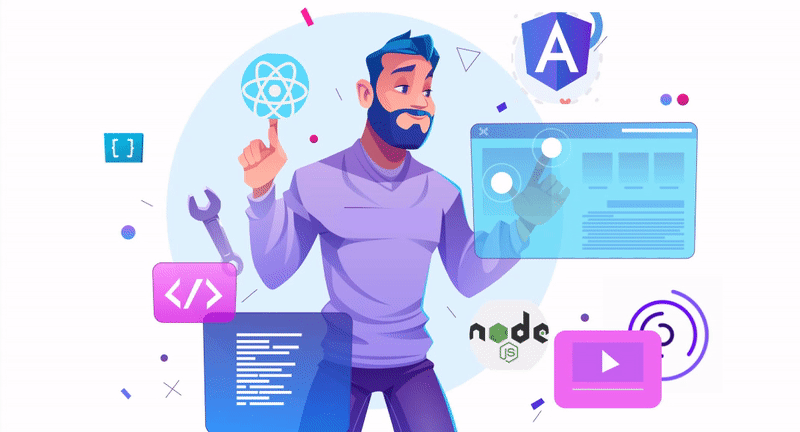

Comments
Post a Comment